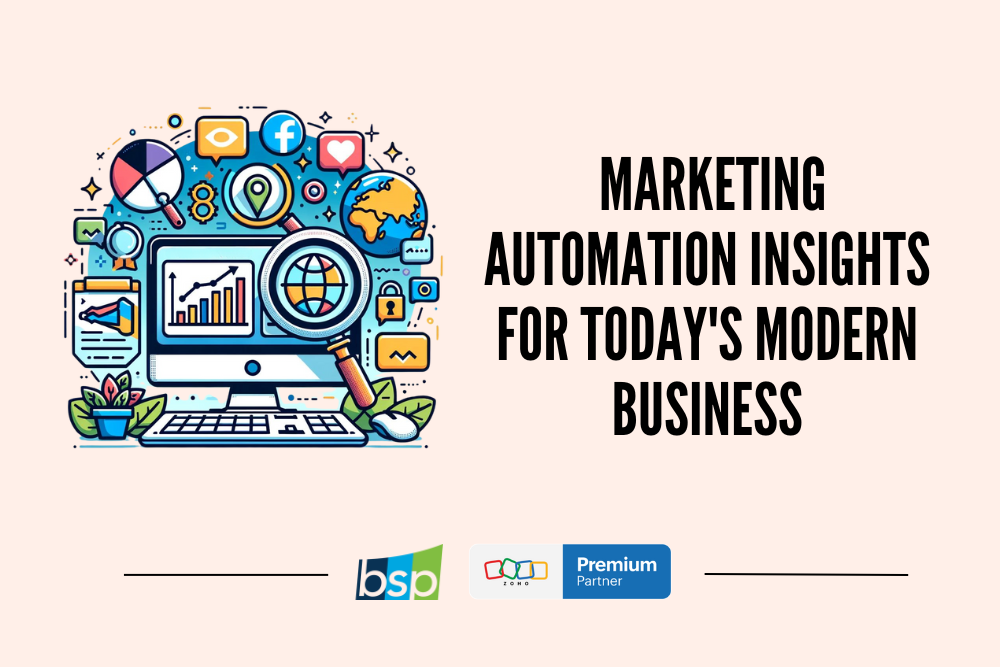Publishers have developed a multitude of accounting software. Some of them have become references for their very complete functionalities, but also for their ability to adapt to certain conditions such as accessibility from any terminal at any time.
In Canada
CIEL is the most widely used accounting software in Canada and elsewhere. This tool is adapted to small businesses and artisans. It is an internally hosted solution. This is also the case with QuickBooks, which includes additional functionalities such as payroll management. This software offers an online version: QuickBooks Online. Many business owners also turn to Xero. Very complete, different modules can be added to connect it to other applications for example.
In Québec
In Quebec, accounting software in French is very popular, like Zoho Books. This online tool is increasingly sought after for its ease of use, but also for its numerous transaction form and report templates. Published by the same company as CIEL, Sage 50 is a reference for French-speaking SMEs in Quebec. This accounting software allows for general and cost accounting. The same editor proposes a cloud version, Sage One, with additional functionalities such as the automatic importation of the transactions of the bank account. Quebec companies also use Acomba for their bookkeeping, but also for inventory management. It can also be connected to other software such as a CRM tool.
Why use an accounting software?
Equipping yourself with software has many advantages for the self-employed worker, as well as for a VSE (Very Small Enterprise), a SME (Small and Medium Enterprise) or a larger company.
Bookkeeping
The accounting software allows for better tracking of revenues and expenses, receivables and payables.
Reduction of the risk of error
The entry of accounting entries is done on already parameterized journals. All totals are calculated automatically and in case of anomaly, the data entry operator cannot close the journal, thus reducing the risk of error.
Time saving
Manual tasks are limited to entering accounting entries and making a few settings. The rest of the accounting work is done automatically, which saves precious time for the accounting and administrative departments.
Decision-making support
An accounting software is essential in the accounting and financial analysis of a company. It automatically calculates certain indicators that are essential for decision making, such as the break-even point.
Better management of accounts receivable
Equipping yourself with such a tool allows you to have a better visibility on your receivables and to follow up on your debtors. This software reduces the risk of overdue accounts.
Creation of consolidated financial statements
Consolidated financial statements are intended for companies that manage several establishments. This consolidated balance sheet is essential to meet legal obligations or internal needs. Accounting software has the functionality to generate this type of financial statement.
Steps to choose your software
Choosing an accounting software is not an easy thing. Faced with the multitude of solutions offered on the market, it is nevertheless possible to refine one’s choice and find the best software by taking into account various points.
Know your accounting obligations
Every company must keep accounts in accordance with its activities, keep supporting documents and file annual accounts. It must fulfill other accounting obligations according to its tax system, which is not the same for a microenterprise and a large company, for example. It will then be necessary to integrate a tool adapted to the size of its company. The choice of a software able to integrate and restore all the accounting data and to facilitate the task of a chartered accountant is to be privileged.
Define your needs according to certain parameters
The right accounting software must be able to meet certain needs and specificities of the company. Among the points to consider are:
Ask your accountant for advice
A chartered accountant is better able to guide a company towards the tool adapted to its profile and its needs.
Anticipating tomorrow’s needs
You need to think big and look for a software that can evolve as your business grows and avoid looking for a new solution along the way.
Conducting tests
Before deciding on a particular software, you should take the time to test different options. Many publishers offer a trial version of their product. It is also possible to refer to demonstrations to get a better idea of how a tool works.
Is it linked to your CRM system?
A CRM tool is essential for a good customer relationship management. It is essential to collect useful customer data for effective marketing campaigns. It can be interesting to connect it to your accounting software. This functionality allows you to centralize certain accounting tasks such as sending quotes and invoices.
Types of accounting software
Accounting software comes in different versions, all of which have advantages and limitations.
Software hosted on your server
We speak here of on-premise software, which means on site. The tool uses a company’s server, which is then licensed. The Internet is not needed to access the data, but it can only be viewed on specific devices. In addition to the purchase of the software, there are additional costs for updating. Sage 50, QuickBooks and Acomba are on-premise software.
A cloud or SaaS software
The software is hosted remotely, on clouds – external servers belonging to the editor – and does not require any updates. This SaaS solution for Software as a Service is aimed at business owners who need to consult their accounting data at all times and wherever they are. This type of online tool is available as a subscription and an internet connection is required. Some of the most popular online accounting software include Xero, Kashoo, Sage One, QuickBooks Online, Freshbooks and Zoho Books.
A free software
There are also free tools that are aimed more at micro-entrepreneurs and freelancers. While some allow for simple management of expenses and invoices, other solutions can integrate additional modules such as cost accounting and GST and QST reporting.
The basic functions of an accounting software
Any accounting software worthy of the name must allow:
The advanced functions of an accounting software
An accounting tool can also integrate other functionalities such as payroll preparation and the production of detailed analyses. Some software is tailored to the needs of a specific industry. A restaurant, for example, requires a system that allows for inventory tracking, basic inventory, financial statements, etc.
Conclusion
An accounting software is essential for any company, whatever its size and sector of activity. It is a tool of choice that accompanies any company in its development.
If there are free systems on the market with simple functionalities, more powerful tools with many modules allowing the integration of other software have appeared on the market.
Contacting a professional can be a good idea to find the right solution for your needs.